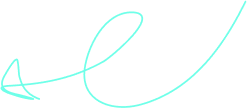While static images can capture a moment, motion graphics (or MoGraph) bring it to life. You might wonder how motion graphics differ from regular animation or why they’re integral to modern media. They combine text, shapes, and images to create engaging, dynamic visuals that tell a story or convey complex information simply. In video, they enhance everything from marketing campaigns to educational content. Curious about how these elements come together and the tools behind them? Let’s explore the fascinating world of motion graphics and their impactful uses in video.
Key Takeaways
- Motion graphics are animated visual elements combining text, shapes, and images to convey information dynamically.
- They enhance storytelling in videos by adding dynamic visual elements that captivate viewers.
- MoGraphs simplify complex data into engaging infographics for better understanding.
- They are crucial in educational and explainer videos for illustrating concepts clearly.
- Animated logos and graphics amplify brand identity and product features in marketing videos.
Definition of Motion Graphics
Motion graphics are animated visual elements that combine text, shapes, and images to convey information or tell a story dynamically. You’ll see them in a variety of media, from promotional videos and advertisements to educational tutorials and user interfaces. By merging technical expertise with creative vision, motion graphics allow you to explain complex ideas succinctly.
Imagine you’re designing a new app and want to showcase its features. Using MoGraph, you can animate the app’s interface, highlighting key functionalities and guiding users through the experience. This approach not only captures attention but also makes the information more digestible.
Creating effective motion graphics requires proficiency in software like Adobe After Effects or Cinema 4D. You’ll need to master keyframing, easing, and layering techniques to ensure smooth progression and engaging visuals. But it’s not just about technical skills—your creative vision plays a pivotal role. Think about the story you want to tell and how each element contributes to the overall narrative.
Communication skills are just as essential. You need to align with your team and clients, understanding their vision and goals, to create animations that resonate. By combining these skills, you’ll craft compelling visuals that elevate any project.
History and Evolution
Although the term ‘motion graphics’ gained popularity in the late 20th century, the roots of this dynamic art form stretch back to early cinematic experiments and the advent of animation. In the early 1900s, pioneers like Georges Méliès used stop-motion techniques to create magical visual effects. You can trace the evolution further to the 1920s, when abstract animation by artists like Walter Ruttmann and Oskar Fischinger began to explore the potential of moving shapes and forms.
With the advent of film title sequences in the 1950s, designers like Saul Bass revolutionized how motion graphics were perceived. His work on titles for films like Psycho and Vertigo brought graphic elements to life, setting a standard for the industry.
By the 1980s, digital technology paved the way for more complex animations. Software like Adobe After Effects, introduced in 1993, democratized the creation process, allowing more artists to experiment and innovate.
Today, MoGraph blends technical expertise with creative vision. You need to master both to create compelling visual narratives. Understanding this history enriches your appreciation and informs your approach, giving you a foundation to push boundaries and explore new frontiers in video artistry.
Applications in Video
In today’s multimedia landscape, integrating MoGraph into video productions elevates storytelling by adding dynamic visual elements that engage and inform audiences.
You can use motion graphics in a variety of ways, such as enhancing brand identity through animated logos and intros, which create a memorable first impression. They also facilitate the visualization of complex data, making infographics more digestible and impactful.
In educational videos, MoGraph simplifies intricate concepts, increasing viewer retention and comprehension. They’re essential in explainer videos, where they break down processes and ideas into visually compelling narratives.
In marketing, motion graphics amplify product features and benefits, driving higher engagement and conversion rates. You’ll find motion graphics vital in news broadcasting, as they effectively highlight key information through animated lower-thirds, transitions, and maps.
They also add flair to social media content, making posts more shareable and eye-catching. For film and television, motion graphics contribute to title sequences and credits, setting the tone and mood of the production.
They’re also used in visual effects, where they seamlessly blend with live-action footage to create immersive experiences. By incorporating motion graphics, you’re not just adding visual appeal; you’re enhancing the overall narrative and communication strategy.
Tools and Software
You’ll need an array of specialized tools and software to create compelling motion graphics that captivate and inform your audience. Adobe After Effects stands as a cornerstone in this field, offering you powerful features like keyframe animation, expressions, and a vast repository of plugins. If you’re looking for a vector-based approach, Adobe Animate provides robust tools for creating scalable graphics.
Cinema 4D is another essential tool, particularly for 3D motion graphics. Its intuitive interface and seamless integration with After Effects make it invaluable. For those who prefer open-source solutions, Blender offers a thorough suite of features without the cost.
You’ll also benefit from using graphic design software like Adobe Illustrator and Photoshop for creating assets. Illustrator’s vector capabilities guarantee your graphics are crisp at any resolution, while Photoshop excels in raster graphics and texture creation.
Techniques and Best Practices
Mastering motion graphics requires a blend of technical expertise, creative vision, and impeccable communication skills to effectively convey your message.
First, focus on timing and spacing. Properly timed animations enhance the fluidity and realism of your motion graphics. Use the graph editor to fine-tune motion paths and ease keyframes for smoother changes.
Next, leverage the principle of anticipation. Before a major motion occurs, a minor pre-motion can prepare the viewer, making the main action more impactful. This technique draws from traditional animation and adds a vital touch to your graphics.
Consistency in style and branding is essential. Use a cohesive color palette, typography, and design elements that align with your brand’s identity. This not only makes your motion graphics visually appealing but also reinforces brand recognition.
When dealing with complex animations, break them down into smaller, manageable parts. This modular approach simplifies troubleshooting and allows for more precise control over each element.
Lastly, always keep your audience in mind. Tailor your motion graphics to their preferences and expectations. Solicit feedback and iterate based on their responses. By doing so, you guarantee that your work not only looks good but also resonates with your viewers.
Frequently Asked Questions
How Much Does It Typically Cost to Produce Motion Graphics?
You’ll can expect to spend between £1,000 to £10,000 per minute of motion graphics, depending on complexity and quality. People focused companies like the team over at Gray Media can find ways to create flexible solutions for your needs and budget, just get in touch and see how we can help you achieve your goals. Costs cover design, animation, and revisions. Foster clear communication with your team to align creative vision and technical expertise.
What Are the Career Opportunities in Motion Graphics?
You’ll find numerous career opportunities in MoGraph, including roles like animator, art director, and visual effects artist. These positions demand technical expertise, creative vision, and strong communication skills to successfully bring visual stories to life.
How Long Does It Take to Learn Motion Graphics?
Learning motion graphics can take anywhere from a few months to a couple of years. It depends on your dedication, technical expertise, creative vision, and communication skills. Practice regularly and stay updated with industry trends to excel.
Can Motion Graphics Be Used in Live Streaming?
Yes, you can use MoGraph in live streaming. Over 80% of live stream viewers prefer engaging visuals. With technical expertise, creative vision, and communication skills, you’ll enhance viewer experience and keep your audience captivated.
What Are Some Common Mistakes to Avoid in Motion Graphics Creation?
When creating MoGraph, make sure to avoid cluttering the design, neglecting frame rate consistency, and overcomplicating animations. Be certain that your visuals communicate clearly, maintain a cohesive style, and keep your audience engaged without overwhelming them.
Conclusion
Motion graphics have undeniably revolutionized video production. Did you know that 85% of marketers say videos with motion graphics have greatly boosted their brand engagement?
By combining technical expertise, creative vision, and strong communication skills, you can create dynamic visuals that captivate audiences, simplify complex data, and amplify key messages.
Explore the exciting world of motion graphics and see how it can elevate your storytelling and enhance your brand’s visual impact.