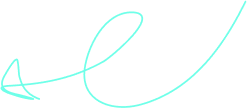You’re about to start on your first video interview and you want to make a lasting impression, right? Well, it’s not just about answering the questions correctly, but also about mastering the technology, creating a professional environment, and showcasing your communication skills. But, here’s a question for you: do you know how to effectively use your body language to project confidence through a screen, or how to handle potential technical glitches without losing your cool? Let’s keep the conversation going to explore these aspects and more.
Key Takeaways
– Master the video interview platform to project confidence and technological proficiency.
– Set up a quiet, tidy environment with proper lighting to enhance your professional image.
– Test and prepare your technical equipment to ensure a smooth interview process.
– Emphasise body language, effective storytelling, and a professional persona in your presentation to leave a positive impression.
– Follow up after the interview with a thoughtful thank you note, reiterating interest, and addressing any follow-up questions.
Understanding Video Interview Basics
When manoeuvring through the world of video interviews, it’s essential to understand the fundamentals to guarantee a smooth and successful experience. Two key components to master are the interview platform familiarity and body language.
Firstly, you’ll need to familiarise yourself with the interview platform. Whether it’s Zoom, Skype, or Microsoft Teams, understanding the technical aspects is vital. You don’t want to appear clumsy or unprepared when dealing with the tool. So, invest your time learning the platform’s interface, functions, and potential pitfalls. Know where to find the mute button, how to share your screen, or even how to add a virtual background. This will help you to project confidence and technological savoir-faire during your interview.
Secondly, mastering your body language is equally important. Remember, you’re literally on screen. Maintain eye contact, sit up straight, use appropriate hand gestures, and project confidence. Practice in front of a mirror or record yourself to spot and correct any awkward movements.
These steps won’t only boost your confidence but also enhance your professional image. Remember, the devil is in the detail, and these seemingly small steps can make a big difference in your video interview performance.
Setting Up Your Environment
After mastering the basics of video interviewing, it’s time to turn your attention to the physical backdrop of your interview – your environment. The setting can greatly impact the impression you make on your interviewer.
One of your first considerations should be lighting techniques. Proper lighting can greatly improve your video quality, making you look more professional and engaged. Avoid having a light source directly behind you as it can cause a silhouette effect. Instead, place the light source in front of you, just off to the side. This will illuminate your face without causing harsh shadows.
Next, let’s discuss noise control. An interviewee’s environment should be as quiet as possible to make sure the interviewer hears your responses clearly. Select a room that’s insulated from outside disturbances such as road noise, children playing, or pets. Inform those in your home about your interview to prevent unexpected interruptions.
Furthermore, tidy up the area visible on camera. A cluttered background can be distracting and may reflect poorly on your organisational skills.
Preparing Your Technical Equipment
Ensuring your technical equipment is in excellent condition is an important step in preparing for a video interview. Nothing can be more frustrating than experiencing equipment failure or connectivity issues just when you’re about to make that critical first impression.
Here are some practical steps you can take:
1. Equipment Testing: Test your equipment a day before the interview. Check your camera, microphone, and speakers to make sure they’re working perfectly. If possible, do a mock interview to test how well your equipment performs.
2. Internet Connection: A stable internet connection is essential. Test your connection speed and stability. If it’s not up to par, consider finding an alternative location with better connectivity.
3. Software Update: Make sure your video conferencing software is up-to-date to avoid any technical glitches during the interview.
4. Backup Plan: Despite your best efforts, technical difficulties can still arise. Have a backup plan, like an alternate device or a phone ready, in case of unexpected issues.
Mastering the Art of Presentation
Beyond the realm of technical readiness, mastering the art of presentation is essential for a successful video interview. It’s not just about what you say, but also how you say it.
Start by honing your body language. It’s important to maintain eye contact, as this shows confidence and attentiveness. Be mindful of your posture too; sit upright and lean slightly forward to show interest. Avoid crossing your arms as it can create a defensive, closed-off impression. These are just a few body language tips that can greatly impact your overall presentation.
Next, focus on effective storytelling. The way you present your experiences and skills can make a strong impression. Try to tell a cohesive and engaging story about your professional journey. Remember, it’s not a monologue, but a dialogue. So, keep it concise, use relatable examples, and make sure it’s relevant to the job you’re applying for.
Ultimately, your presentation should be a reflection of your professional persona. Practise these techniques regularly to develop a natural, confident, and compelling presentation style. It’s this art of presentation that can set you apart and make a lasting impression in your video interview.
Following Up After the Interview
Once you’ve aced your video interview with polished presentation skills, it’s important not to overlook the next step: following up. In fact, post-interview etiquette can be as crucial as the interview itself. It leaves a lasting impression and sets the stage for future interactions.
Here are some follow-up strategies to make sure you remain memorable:
1. Send a Thank You Note: This gesture is a classic in post-interview etiquette. Thank your interviewer for their time and consideration. This should be done within 24 hours of the interview.
2. Reiterate Your Interest: In your follow-up message, reaffirm your interest in the role and the company. This shows your enthusiasm and commitment.
3. Recap Key Points: Briefly highlight important points made during the interview. This illustrates your attentiveness and understanding of the discussion.
4. Address Any Follow-Up Questions: If any questions or concerns were raised during the interview, address them in your follow-up. This shows your proactive approach.
Frequently Asked Questions
What Should I Do if My Internet Connection Fails During the Interview?
If your internet connection fails during the interview, don’t panic. Have a backup plan, like a secondary device ready. Look into connectivity solutions such as using your phone’s hotspot. Communicate your difficulties professionally and promptly.
Is It Appropriate to Have Notes Visible During the Video Interview?
Absolutely, it’s acceptable. However, don’t let your Note Taking Etiquette become a Visual Distraction. Keep them discreet and avoid shuffling papers. Remember, 93% of communication is non-verbal, so maintain eye contact and stay engaged.
How Do I Handle Interruptions From Family Members or Pets?
To handle interruptions from family members or pets, you’ll need to set boundaries. Inform your family about your interview time. Create distractions for pets, like toys or treats, to keep them occupied.
How Can I Convey My Personality and Enthusiasm Through a Video Format?
To convey your personality and enthusiasm, your body language and screen presence are essential. Smile genuinely, maintain eye contact, and use expressive hand gestures. Let your enthusiasm shine through your words and actions.
Can I Ask the Interviewer to Repeat Questions if the Audio Was Unclear?
Absolutely, you can. If audio clarity is an issue, politely request repetition. It’s essential you understand each question fully. Employing audio clarity strategies and question clarification etiquette guarantees you’re able to respond effectively.
Conclusion
Mastering a video interview is no mere feat—it’s an art. With the right technical setup, a professional backdrop, and confident body language, you’ll be on your way to nailing it.
But remember, post-interview follow-ups are the icing on the cake, showcasing your proactive approach.
So, go ahead, conquer the digital world, make your mark, and leave an impression that lasts longer than the Great Wall of China. You’ve got this, and success is just a video call away!