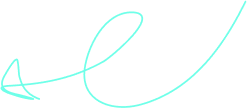You might not realize that one of the toughest aspects of video editing is mastering the timing and pacing to create a seamless narrative. It’s not just about cutting clips together; you need to understand the rhythm of the story and use frame-precise editing techniques for continuity. Managing audio quality and ensuring visual consistency are equally demanding. On top of that, handling technical glitches and balancing creative choices add layers of complexity. Wondering how all these elements come together to deliver a polished final product? Let’s explore the intricacies involved.
Key Takeaways
- Ensuring seamless transitions and pacing to maintain narrative flow.
- Achieving consistent audio quality and clarity throughout the video.
- Maintaining visual continuity in terms of lighting, color grading, and composition.
- Balancing creative decisions to align with the intended style and tone.
- Managing technical issues like software crashes and compatibility problems.
Perfecting Timing and Pacing for Video Editing
Perfecting timing and pacing in video editing demands a meticulous balance between visual flow and emotional impact to keep your audience engaged. You’ve got to make certain that every cut, shift, and sequence serves a purpose.
Begin by understanding your narrative’s rhythm. Establish whether your story calls for a rapid pace to build excitement or a slower tempo to evoke deeper emotional responses.
Use frame-precise editing to maintain continuity and coherence. Don’t hesitate to trim excess footage; brevity often enhances clarity. Pay attention to the beats—those moments of visual or auditory emphasis that drive your narrative forward. Synchronize these beats with key visuals and actions to create a harmonious flow.
When you’re working on timing, remember that shifts should be seamless. Hard cuts might suit dynamic scenes, while dissolves or fades can soften shifts in more reflective moments. Evaluate each scene’s length; too long, and you risk losing your viewer’s interest, too short, and you might miss critical context.
Leverage tools like markers and timelines to visualize your pacing. Constantly review your edits to ensure the timing aligns with your storytelling goals.
Mastering timing and pacing isn’t just about technical skill; it’s about crafting an immersive journey for your audience.
Managing Audio Quality
Maintaining high-quality audio in your video editing process is vital for delivering a professional and immersive viewer experience.
First, you need to focus on capturing clean audio from the start. This means using high-quality microphones and recording in a controlled environment to minimize background noise. During editing, meticulously sync the audio with the video to avoid any distracting delays or mismatches.
Next, you’ll want to employ noise reduction techniques. Use software tools to filter out unwanted sounds, but be cautious not to overdo it and distort the original audio. Equalization (EQ) is another essential step. Adjust the frequency levels to enhance voice clarity and balance the overall sound.
Don’t forget about volume normalization to keep consistent levels throughout the video, preventing sudden loud or soft segments that could jar the viewer.
Sound effects and music also play a significant role. Carefully select and layer these elements to complement the visuals without overpowering the primary audio. Crossfading between audio clips can create smoother shifts and maintain the flow.
Lastly, always preview your video on different devices. This ensures your audio quality holds up across various playback systems, providing a seamless experience for all viewers.
Ensuring Visual Continuity
While mastering audio quality establishes a strong foundation, maintaining visual continuity is key to creating a seamless and engaging viewing experience. You need to make sure that your shots flow logically and smoothly from one to the next. This involves careful attention to scene composition, lighting, and color grading.
When you shift from one shot to another, you must match the action precisely to avoid jarring the viewer. Pay close attention to the position of objects and characters within the frame. If a character’s hand is up in one shot, it should be up in the next. Similarly, the direction of eyeline and movement should be consistent to maintain spatial orientation.
Lighting consistency is also critical. Sudden changes in lighting can distract viewers, so you must ensure that shadows, highlights, and color temperatures remain uniform. Color grading plays a pivotal role in visual continuity. Apply consistent color corrections across your footage to guarantee a unified look and feel. This helps to tie scenes together and maintain the mood.
Handling Technical Issues
Dealing with technical issues can be one of the most frustrating aspects of video editing, as unexpected glitches and software crashes can derail your progress and disrupt your creative flow. When your software freezes mid-edit or your computer suddenly restarts, it can feel like the universe is conspiring against you. To minimize these disruptions, it’s crucial to verify that your system meets the software’s hardware requirements and that your software is up-to-date.
You should also develop a habit of saving your work frequently. Auto-save features are invaluable, so make sure they’re enabled. Regularly back up your projects to external drives or cloud storage to safeguard against data loss. Another technical hurdle is dealing with incompatible file formats. Converting files before importing them into your editing software can save you hours of headaches.
Keeping your workspace organized can also mitigate technical issues. Allocate sufficient RAM to your editing software and close unnecessary programs to free up system resources. If you encounter persistent issues, don’t hesitate to consult online forums or technical support. Remember, it’s not just about fixing problems but preventing them.
Balancing Creative Decisions In Video Editing
Balancing creative decisions in video editing requires a keen eye for detail and a clear vision of your project’s narrative. You need to make countless choices, from selecting the best takes to determining the perfect cut points. Ensuring consistency in style, tone, and pacing is vital, which can be challenging when balancing input from different stakeholders.
First, you’ll find yourself constantly evaluating how each clip contributes to the story. Does this shot enhance or detract from the emotional arc? You have to decide what gets cut and what stays, always considering the overall flow. Color grading and sound design are other areas where your creative judgment is crucial. Matching color tones and ensuring audio levels are consistent can make or break the viewer’s experience.
Next, think about the connections and effects. Overusing flashy connections can distract from the narrative, but underusing them may leave the video feeling flat. Striking the right balance means knowing when to be subtle and when to go bold.
Lastly, don’t forget the feedback loop. Be prepared to iterate based on client or team input, ensuring your creative vision aligns with their expectations.
Balancing these elements skillfully results in a cohesive, compelling video.
Frequently Asked Questions
How Do I Choose the Right Video Editing Software?
Begin by evaluating the needs of your project, your skill level, and your budget. Research software reviews, compare features, and test free trials. Consider user interface intuitiveness, available support, and compatibility with your existing hardware and files.
What Are the Best Practices for Organizing Files While Video Editing?
When chaos meets order, you’ve got to create folders for raw footage, audio, and graphics. Label everything clearly. Use consistent naming conventions and dates. Back up all files regularly to make certain you don’t lose your work.
How Can I Add Special Effects to My Video?
To add special effects to your video, you’ll first import your footage into a software like Adobe After Effects. Use keyframes, masks, and plugins to create dynamic visuals. Experiment with layering and blending modes for unique results.
What Are the Key Steps in Planning a Video Project?
Did you know 80% of video projects fail due to poor planning? Start with brainstorming, create a storyboard, set deadlines, gather your resources, and guarantee clear communication. These steps will streamline your project and boost success.
How Do I Export a Video in the Best Quality?
To export a video in the best quality, adjust your settings to the highest resolution, use the best codec like H.264, and guarantee the bitrate is high. Double-check the aspect ratio and frame rate for peak results.
Conclusion
In video editing, you’re the conductor of a complex symphony. Perfecting timing and pacing is key to harmony, while managing audio quality and ensuring visual continuity are your instruments. Handling technical issues and balancing creative decisions are like fine-tuning each note.
When you seamlessly blend these elements, you create a masterpiece that captivates and engages. The challenges may be overwhelming, but mastering them transforms your video into a compelling story that resonates with your audience.