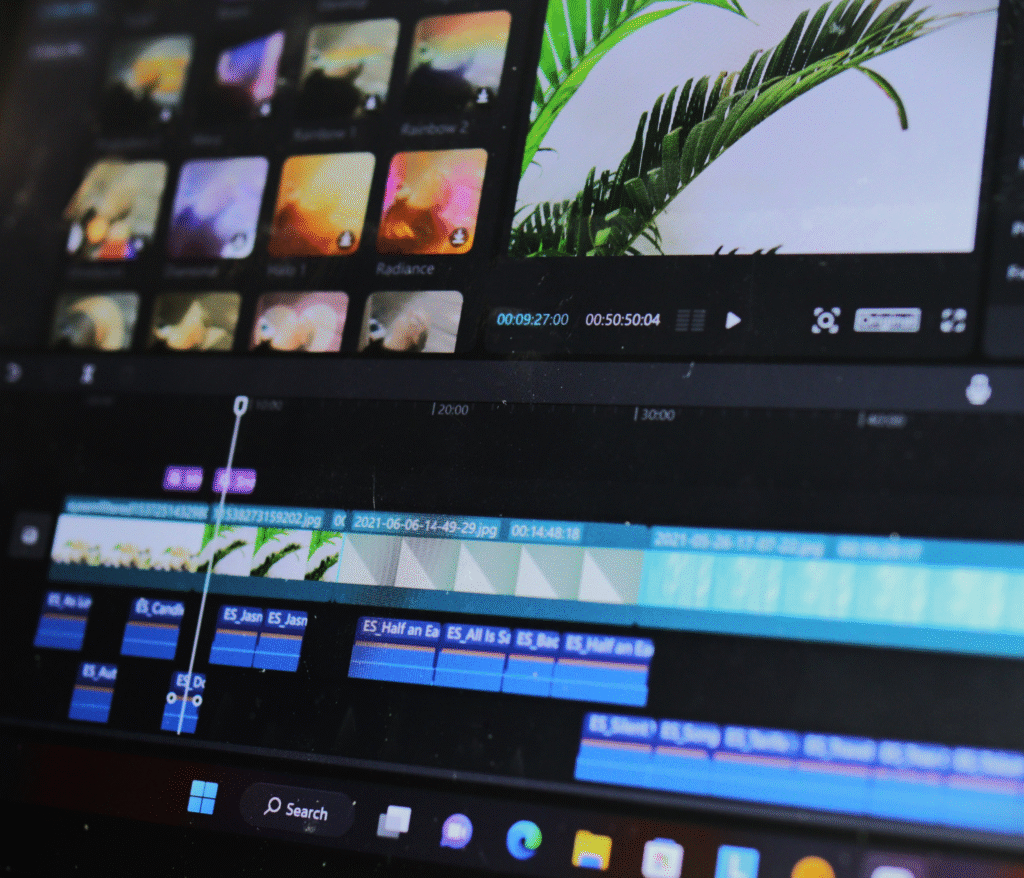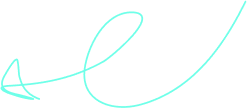You might think traditional videos are sufficient for explaining your concepts, but motion graphics can elevate your content in ways you haven’t considered. They don’t just grab attention; they transform complex information into easy-to-digest visual narratives. Imagine simplifying a detailed process with dynamic animations that make retention a breeze. Plus, they’re cost-effective—no need for expensive sets or lengthy shoots. Curious about how this creative flexibility can benefit your next project? Let’s explore the key advantages motion graphics bring to your explainer videos.
Key Takeaways
- Capture and maintain audience attention with dynamic animations and visually stimulating experiences.
- Simplify complex ideas through clear, visual narratives that cater to various learning styles.
- Boost information retention by combining visual and auditory stimuli into memorable stories.
- Offer creative flexibility to visualize concepts and tailor elements to match brand aesthetics.
- Save costs by eliminating the need for actors, locations, and expensive sets, with quicker turnaround times.
Enhanced Engagement
With motion graphics, you can capture your audience’s attention and keep them engaged from start to finish. Imagine bringing static images to life with dynamic animations that pop and sparkle. Motion graphics create a visually stimulating experience that static content simply can’t match. They transform complex ideas into engaging visuals, making it easier for your audience to stay focused on your message.
Consider the impact of vibrant colors, smooth shifts, and compelling characters that can guide viewers through your story. These elements aren’t just eye candy—they actively drive engagement. By utilizing motion graphics, you can highlight key points with movement and emphasize important information through visual cues. Your viewers are more likely to remember and understand your content because it’s presented in an appealing and interactive way.
Moreover, motion graphics allow you to create a narrative that flows seamlessly. Instead of bombarding your audience with a wall of text, you can tell a story that unfolds before their eyes. This storytelling approach keeps viewers hooked, as they’re naturally drawn to follow along with the progression.
Simplified Explainer Videos & Communication
Ever wonder how to break down complex ideas into easily digestible visuals? Motion graphics are your answer. They simplify communication by turning intricate concepts into clear, visual narratives.
Instead of bombarding your audience with dense text or lengthy explanations, you can illustrate your points through engaging animations.
Imagine trying to explain a complicated process like blockchain technology. With motion graphics, you can use simple shapes, vibrant colors, and fluid movements to represent each step, making it easier for viewers to understand. You’re not just telling them; you’re showing them.
Motion graphics also help in highlighting key points. You can emphasize important information through dynamic text and icons, guiding the viewer’s eye exactly where it needs to go. This visual emphasis guarantees your message isn’t lost in translation.
Moreover, they can cater to various learning styles. Whether your audience prefers visual, auditory, or kinesthetic learning, motion graphics cover all bases. The combination of visuals, voiceovers, and movement creates a multi-sensory experience that makes complex information more accessible.
Increased Retention
Motion graphics boost retention by transforming information into memorable visual stories. When you watch an explainer video loaded with dynamic visuals and animated elements, your brain finds it easier to remember the content. Why? Because motion graphics combine visual and auditory stimuli, creating a multi-sensory experience that sticks with you.
Imagine trying to recall a boring, text-heavy presentation. Now, picture the same information presented with engaging animations, colorful graphics, and smooth transformations. It’s a no-brainer which one you’d remember more clearly. Motion graphics help break down complex ideas into digestible bits, making it simpler for you to grasp and retain critical details.
The interplay of vibrant visuals and compelling narratives captures your attention and keeps you engaged throughout the video. This engagement translates to better retention because your mind is actively processing and storing the information. By leveraging motion graphics, you’re not just passively observing—you’re interacting with the content on a deeper level.
In short, motion graphics transform otherwise forgettable data into lasting impressions. They make learning enjoyable and effective, ensuring that the message sticks with you long after the video ends.
Creative Flexibility
Creative flexibility in motion graphics allows you to visualize ideas and concepts in unlimited ways, turning abstract thoughts into engaging visuals. You can break free from the constraints of reality and bring your imagination to life. Whether it’s complex data, intricate processes, or whimsical stories, motion graphics can make it all clear and mesmerizing.
Here’s why you should consider motion graphics for your explainer videos:
- Customizable Style: Tailor every element to match your brand’s aesthetic. From colors to characters, you can guarantee that everything aligns with your message and tone.
- Versatile Storytelling: Convey messages that resonate with diverse audiences. You can switch between different styles—like 2D, 3D, or even a mix—to keep viewers engaged and entertained.
- Visual Metaphors: Simplify complex ideas using visual metaphors that anyone can grasp. Turning data into visuals makes it easier for your audience to understand and remember key points.
Cost-Effective Solutions for Your Explainer Videos
Choosing motion graphics for your explainer videos can save you money without compromising on quality. Traditional live-action videos often require a hefty budget for actors, locations, equipment, and post-production. Motion graphics, on the other hand, streamline these costs by eliminating many of these factors.
With motion graphics, you don’t have to worry about hiring a cast or securing a shooting location. You can create a compelling narrative using just a computer and skilled designer. Plus, the turnaround time is often quicker, meaning you’ll get your final product faster. This efficiency translates into cost savings, allowing you to allocate your budget elsewhere.
Imagine being able to visually illustrate complex ideas without the need for expensive sets or props. Motion graphics make this possible. You can depict any scenario, from intricate technical processes to abstract concepts, with ease and clarity.
Moreover, updates and revisions are simpler and cheaper. Need to change a detail or update information? No need to reshoot; you just tweak the graphics. This flexibility guarantees your video stays relevant and accurate, providing long-term value for your investment.
Frequently Asked Questions
What Software Is Best for Creating Animations for Explainer Videos?
You should use Adobe After Effects for creating motion graphics. It offers powerful tools, extensive plugins, and a user-friendly interface. Other great options include Blender for 3D graphics and Canva for simpler, quick designs.
How Long Does It Typically Take to Produce a Motion Graphics Explainer Video?
It typically takes 2-4 weeks to produce a motion graphics explainer video. You’ll collaborate with designers and animators to craft engaging visuals that clearly convey your message, ensuring each frame is both informative and enthralling.
Can Motion Graphics Be Integrated With Live-Action Footage in My Explanation Videos?
Yes, you can seamlessly integrate motion graphics with live-action footage. This combination enhances visual appeal, clarifies complex ideas, and keeps viewers engaged. Use dynamic overlays, animated charts, or interactive elements to enrich your storytelling.
Are There Any Industry-Specific Examples of Successful Motion Graphics Explainer Videos?
Absolutely, you’ve got tech companies like Apple using sleek animations to explain product features, and healthcare firms using them to simplify complex procedures. They make the content engaging and easy to digest.
What Skills Are Required to Create High-Quality Motion Graphics?
To create high-quality motion graphics, you’ll need proficiency in design software, a solid grasp of animation principles, creativity, and storytelling skills. Don’t forget attention to detail and the ability to manage time effectively.
Conclusion
Incorporating motion graphics into your explainer videos isn’t just a trend—it’s a smart move.
Did you know viewers retain 95% of a message when they watch it in a video compared to just 10% when reading it in text?
Motion graphics simplify complex ideas, boost engagement, and are cost-effective.
So, if you want to captivate your audience and convey your message clearly, motion graphics are the way to go.
Make your content unforgettable!